SP Flash Tool (all versions)
SP Flash Tool (all versions)
When it comes to Flashing Scatter Stock Firmware on MTK Android Smartphone and Tablet device then you must need SP Flash Tool.
Which is a portable application officially created by MediaTek Inc. Here we have shared all the Smart Phone Flash Tool available versions for the Windows operating system.
Download SP Flash Tool for MediaTek Device
Smart Phone Flash Tool is support for all MediaTek ARM CPU platform. So there is no confusion with it which one is supported or not. If your phone is able to show MTK USB Port on device manager then Flash Tool will detect it directly.
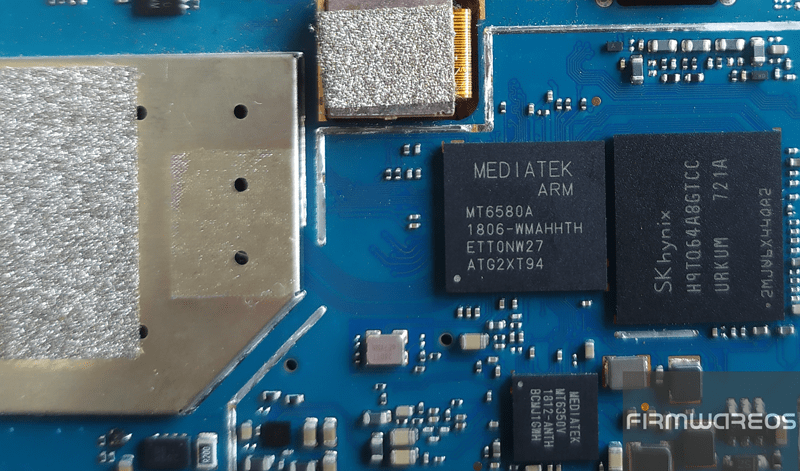
| Flash Tools Name | Tools Version | Download Links |
| SP_Flash_Tool_v5.1936_Win | v5.1936 | Get Tool |
| SP_Flash_Tool_v5.1924_Win | v5.1924 | Get Tool |
| SP_Flash_Tool_v5.1916_Win | v5.1916 | Get Tool |
| SP_Flash_Tool_v5.1912_Win | v5.1912 | Get Tool |
| SP_Flash_Tool_v5.1904_Win | v5.1904 | Get Tool |
| SP_Flash_Tool_v5.1844_Win | v5.1844 | Get Tool |
| SP_Flash_Tool_v5.1836_Win | v5.1836 | Get Tool |
| SP_Flash_Tool_v5.1828_Win | v5.1828 | Get Tool |
| SP_Flash_Tool_v5.1824_Win | v5.1824 | Get Tool |
| SP_Flash_Tool_v5.1820_Win | v5.1820 | Get Tool |
| SP_Flash_Tool_v5.1816_Win | v5.1816 | Get Tool |
| SP_Flash_Tool_v5.1812_Win | v5.1812 | Get Tool |
| SP_Flash_Tool_v5.1804_Win | v5.1804 | Get Tool |
| SP_Flash_Tool_v5.1752_Win | v5.1752 | Get Tool |
| SP_Flash_Tool_v5.1744_Win | v5.1744 | Get Tool |
| SP_Flash_Tool_v5.1736_Win | v5.1736 | Get Tool |
| SP_Flash_Tool_v5.1728_Win | v5.1728 | Get Tool |
| SP_Flash_Tool_v5.1724_Win | v5.1724 | Get Tool |
| SP_Flash_Tool_v5.1720_Win | v5.1720 | Get Tool |
| SP_Flash_Tool_v5.1716_Win | v5.1716 | Get Tool |
| SP_Flash_Tool_v5.1712_Win | v5.1712 | Get Tool |
| SP_Flash_Tool_v5.1708_Win | v5.1708 | Get Tool |
| SP_Flash_Tool_v5.1648_Win | v5.1648 | Get Tool |
| SP_Flash_Tool_v5.1644_Win | v5.1644 | Get Tool |
| SP_Flash_Tool_v5.1640_Win | v5.1640 | Get Tool |
| SP_Flash_Tool_v5.1636_Win | v5.1636 | Get Tool |
| SP_Flash_Tool_v5.1632_Win | v5.1632 | Get Tool |
| SP_Flash_Tool_v5.1628_Win | v5.1628 | Get Tool |
| SP_Flash_Tool_v5.1624_Win | v5.1624 | Get Tool |
| SP_Flash_Tool_v5.1620_Win | v5.1620 | Get Tool |
| SP_Flash_Tool_v5.1616_Win | v5.1616 | Get Tool |
| SP_Flash_Tool_v5.1612_Win | v5.1612 | Get Tool |
| SP_Flash_Tool_v5.1604_Win | v5.1604 | Get Tool |
| SP_Flash_Tool_v5.1552_Win | v5.1552 | Get Tool |
| SP_Flash_Tool_v5.1548_Win | v5.1548 | Get Tool |
| SP_Flash_Tool_v5.1532_Win | v5.1532 | Get Tool |
| SP_Flash_Tool_v5.1528_Win | v5.1528 | Get Tool |
| SP_Flash_Tool_v5.1524_Win | v5.1524 | Get Tool |
| SP_Flash_Tool_v5.1520_Win | v5.1520 | Get Tool |
| SP_Flash_Tool_v5.1516_Win | v5.1516 | Get Tool |
| SP_Flash_Tool_v5.1512_Win | v5.1512 | Get Tool |
| SP_Flash_Tool_v5.1504_Win | v5.1504 | Get Tool |
| SP_Flash_Tool_v5.1452_Win | v5.1452 | Get Tool |
| SP_Flash_Tool_v5.1436_Win | v5.1436 | Get Tool |
| SP_Flash_Tool_v5.1352_Win | v5.1352 | Get Tool |
| SP_Flash_Tool_v5.1343_Win | v5.1343 | Get Tool |
| SP_Flash_Tool_v3.1344_Win | v3.1344 | Get Tool |
| SP_Flash_Tool_v3.1332_Win | v3.1332 | Get Tool |
| SP_Flash_Tool_v3.1328_Win | v3.1328 | Get Tool |
| SP_Flash_Tool_v3.1316_Win | v3.1316 | Get Tool |
| SP_Flash_Tool_v3.1312_Win | v3.1312 | Get Tool |
| SP_Flash_Tool_v3.1304_Win | v3.1304 | Get Tool |
| SP_Flash_Tool_v3.1238_Win | v3.1238 | Get Tool |
| SP_Flash_Tool_v3.1222_Win | v3.1222 | Get Tool |
SP Flash Tool Functions
Flash Stock Firmware
You can flash any type of Android Scatter Firmware on any MediaTek device using the Smart Phone Flash Tool. For a secure boot device, you can flash Firmware using Download Agent and Authentication file with Scatter File.
SP Flash Tool is a good interface for safe flashing your MTK device with the Firmware Upgrade option. If you had select any wrong Firmware then it will abort the flashing process with PMT Update Error message.
Format Partition
You can format the full Android System from your device EMMC and NAND IC. This operation will keep the Bootloader configuration and Preloader.
If you want to erase only a single partition then open the Firmware scatter file and find the address code for the partition. Go to manual format option and put the start and end address then format.
Memory Test
SP Flash Tool allows us to test and verify the Flasher EMMC full sector. Simply select the correct Scatter file and tick the RAM Test Memory Test option and click the Start Button.
Special Feature
FRP Reset: When it comes to MTK Android Smartphone and Tablets FRP Protection reset then the SP Flash Tool is enough. Simply find the FRP partition address from the Scatter file and do a manual format by the following address.
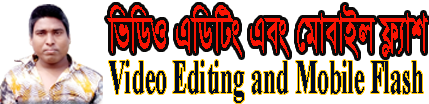






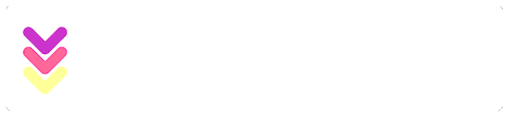
কোন মন্তব্য নেই