MEmu Download and Install for free
MEmu Download and Install for free Windows 7/8/10 (Offline Installer)
MEmu is the best reliable source to handle Android apps that Windows and macOS platforms don’t support. The emulator offers you a powerful gaming experience on your desktop PC, a simple interface setup, no fancy design which provides better performance results. You can download an offline installer of the MEmu emulator to interrupt any internet problems, file size is less than 500MB. And it supports Windows 7/8/10.

MEmu builds an environment to handle Android apps and provide a smooth experience, it brings the best keyword controlling to enjoy popular titles, you can use multiple accounts for the same title or have the option to run multiple games as well. It supports all kinds of games Action, Adventure, Racing, Card, Sports and etc.
In this post, you will learn how to install the MEmu Android emulator on a PC. The installation process is quite simple, needs a few clicks to set up. The emulator allows downloading apps from Playstore. Whether it offers you to install apps from PlayStore directly or you can import apps from your desktop. Both processes are much easier to perform, here is a guide on how you can do it.
MEmu Features
How to Install MEmu on Windows
Step 1: Download MEmu emulator

First, you need to download MEmu offline installer from the below download button. Make sure you have 500MB of data to spend on this file.
Step 2: Open Emulator

To install, go to the download folder and run the ‘MEmu–Setup.exe‘ file then click on ‘Quick Install“. If you want to change the installation location then you need to click ‘Custom‘ then select the drive where you want to install. The emulator will start extracting files into your PC, don’t close the window until the complete installation.

Step 3: Launch MEmu

By default, the installer extracts a shortcut icon on the desktop, after installing, it will automatically launch if it doesn’t open then run from the desktop.
Once you complete the installation process, you will be able to use Android apps and games on your computer or laptop for free. In the first impression, it shows you a basic guide which teaches you how to control the MEmu emulator, Side Tool Bar, Back, Home, Recent Apps, and Menu, and you can search the games in Google PlayStore.
How to download apps from PlayStore on MEmu
You have Google PlayStore support to download unlimited apps, games for free. Here is a guide.
To Install Apps:
- Open the MEmu emulator from the desktop.
- The window will pop-up then clicks ‘Yes‘ to continue.
- Open Google PlayStore from the emulator homepage.
- Click the ‘Sign in‘ button to Enter your Gmail ID and password to log in or you can also create a new account.
- Search any app that you want to download.
- Click the ‘Install‘ button to download app data.

How to import apps from desktop to MEmu
MEmu emulator offers you to import apps from outsourcing, which is a handy useful feature for users, you can download apps that are not available on PlayStore and import them to use.
To Import apps:
- Open MEmu emulator.
- Go to the Side toolbar and select the third option that is ‘APK‘.
- When you click on ‘APK‘ it will take you to your computer.
- Now select the app which you want to import.
- It will start installing automatically, you can access apps from the homepage.

The import feature is just a boom, you can use banned apps in your region to using import functionally. MEmu allows you to install any type of applications, this option really useful for Android developers who want to test their apps.
How to Change MEmu resolution
MEMu emulator lets you customize your screen resolution, here is how you can.
To change resolution:
- Open Emulator.
- Go to the Sidebar tool.
- Open ‘Settings‘ then select ‘Display‘.
- You have options to set the resolution at Tablet, Phone, and Customize, you can also manually set resolution. It supports up to 120 FPS. (You must have a monitor that supports 120FPS.

MEmu is the best way to enjoy mobile gaming on a computer or laptop, for better result you can also join their premium membership to remove irritating ads and customizable dock. Hope you find it useful if you have anything to share on MEmu Download and Install for free Windows 7/8/10 (offline installer) then feel free to contact us, we will solve the queries.
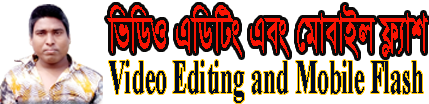







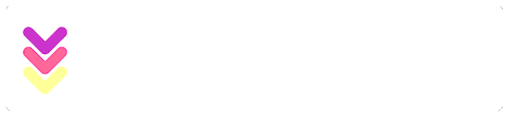
কোন মন্তব্য নেই