SAMSUNG A505F BINARY 5(U5) TOUCH FIX FILE FRP ON OEM ON (TESTED)
SAMSUNG A505F BINARY 5(U5) TOUCH FIX FILE FRP ON OEM ON (TESTED)
HOW TO FLASH
1. Download Touch Fix File And Odin Tool
2. Install the Samsung usb driver from above link
3. Extract File and Run Odin tool
4. Select files BL AP CP CSC HOME
5. Connect your phone in download mode by pressing home+ vol down + power key
6. Click On start button
7. After Successfully flashed your phone will boot automatically
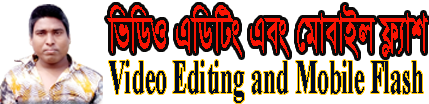







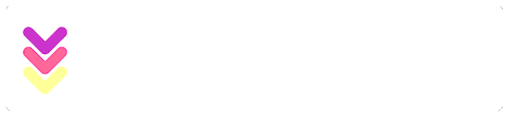
কোন মন্তব্য নেই